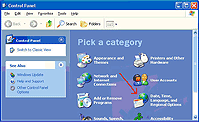
1. Click Start > Control Panel > Date, Time, Language and Regional Options

2. Click the [Language] tab, check “Install files for East Asian Languages,” and click [OK].

3. Reboot the computer. Then click Date, Time, Language and Regional Options again, click [Languages] tab, and click the [Details] button
4. In “Text Services and Input Languages,” click [Add].
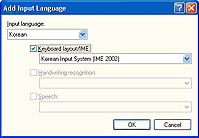
5. In Input Language, select “Korean.” For Keyboard layout/IME, select “Korean Input System” (IME 2002), and click the [OK] button.

6. Click the Input Method Editor on the right side of the task bar and select “Korean.”
How to use Korean in English Windows
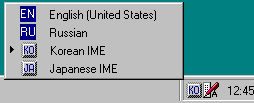
To enter Korean, first, place the cursor in the HTML edit area of Internet Explorer or the message body of an Outlook Express mail message. To change the layout of the IME keyboard using a multilingual menu in the task bar, click the multilingual indicator and select Korean IME in the list.
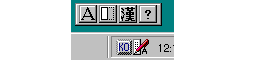
Select IME to display the IME status window on the screen. The IME status window is set to the half-width English input mode by default.
You can input Korean by pressing the right-side Alt key in a 101 keyboard. Press the right-side Alt key again to turn off the Korean input mode.
| Korean IME Input Mode | IME Status Window |
|---|---|
| Half-width English Input Mode |  |
| Full-width English Input Mode |  |
| Korean/half-width Number and Sign Input Mode |  |
| Korean/full-width Number and Sign Input Mode |  |
| Chinese Conversion Mode |  |
Korean characters (Hangeul) consist of 2 types of characters, 30 consonants and 21 vowels. A Korean word has either L+V or L+V+T format, where L is a Leading Consonant (19 characters), V is a Vowel (21 characters) and T is a Trailing Consonant (27 characters).
| Type | Korean Character |
|---|---|
| Basic consonants (14) | ㄱ ㄴ ㄷ ㄹ ㅁ ㅂ ㅅ ㅇ ㅈ ㅊ ㅋ ㅌ ㅍ ㅎ |
| Basic vowels (10) | ㅏ ㅑ ㅓ ㅕ ㅗ ㅛ ㅜ ㅠ ㅡ ㅣ |
| Dual consonants (16) | ㄲ ㅆ ㄸ ㅃ ㅉ ㄳ ㄵ ㄶ ㄺ ㄻ ㄼ ㄽ ㄾ ㄿ ㅀ ㅄ |
| Dual vowels (11) | ㅐ ㅒ ㅔ ㅖ ㅘ ㅙ ㅚ ㅝ ㅞ ㅟ ㅢ |
*,* : Initial consonant * : Vowel *,* : Final consonant
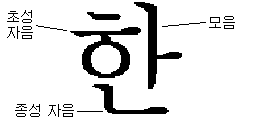
Users can input one consonant or vowel at a time.
Korean IME displays the generation status when entering Korean. Microsoft Global IME supports a block cursor to distinguish characters being generated from ones already completed
Please try the following:First, start Internet Explorer 4.0 or Outlook Express and place the cursor in an adequate editing area. To enter the word "가나" for example, change IME to the Korean mode first. Next, type " rksk" while checking the process of the Korean word "가나" being entered.
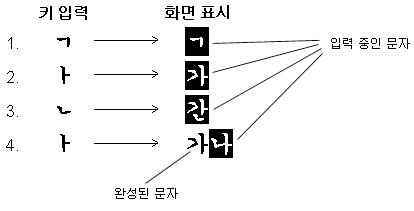
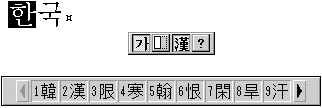
To change the selected Korean character to a Chinese character, click the third button on the IME Status window or right click. Then the Chinese Character Selection window appears. Click the desired Chinese character on the Chinese Character Selection window or press the corresponding number to select the Chinese character.
How to use Korean in English Windows
If you have installed the Korean language pack, you can print Korean. However, some printer controllers may not support printing of Korean. In this case, contact the printer manufacturer to obtain support for the controller.